Security is an everyday issue, and the measures you put in place at the beginning of the year are now stale and in need of a tune up. It’s time to bring those procedures into the shop! With so much new technology, and so many new risks, it’s important to continue updating your security measures every so often. Here is a checklist on how to re-invent your security measures this summer:
The employee is still the biggest weak link. You can have the greatest security measures on the planet but if your employee clicks the wrong link on their computer, you’ve still become infected. Cyber criminals are becoming smarter by impersonating higher level authorities in companies. For example, a criminal will impersonate your CEO and email finance, asking to wire money. It’s important to educate your staff on what the proper procedures are in your firm, and what security risks they may face day-to-day.
- Change your passwords
Every 90 days, you should be changing your password and it’s also important to have secure passwords. A brute force attack – an attack designed to discover a password through trying every single combination of letters/numbers/symbols – can now check 8 BILLION combinations per second. A password should NOT consist of words or phrases. A great way to choose a password and remember it is to pick your favourite line from a movie/book, take the first letter of each word, capitalize every 3rd letter, and then repeat. For example; “O Romeo, Romeo! Wherefore art thou Romeo?” = orRwaTroRrwAtr.
- Create a separate Wi-Fi network for IoT devices and guests
A huge new security risk is the emergence of the Internet of Things. Everyday appliances are now being connected to your wi-fi network, without proper security to prevent it from being hacked into. Many will think: “So what? If someone hacks into my fridge, what are they going to do? Turn up the heat?” It’s true that a hacker won’t be able to do much from the initial device, but from that device, it gives access to the whole network and every device connected to it. Through your fridge, a hacker can now access servers, computers, etc. Create a separate network that your non-essential devices can connect to, to separate the risk of a major data breach.
- Security scan on Wi-Fi network
It’s important to know what devices are connected to your network and manage the ones that pose a security risk. Many employees and guests connect their personal devices to the office network, so it’s important to do a security scan on your Wi-Fi network to see who is connected, and then disconnect the non-essentials and security risks.
- Bring in the experts!
Chances are, you don’t have time to be worrying about security measures all the time, and that’s okay. You need to bring in the security experts, the ones who will think about your security and make sure you’re protected for you. Contact a managed service provider who can help make you feel secure.
Feel free to Contact Us for more information.