In iMIS you may encounter errors and problems on the cart page. These errors should be recorded in the ASI Scheduler log and the Event Viewer and will let you know more information on the problem. Usually this might be caused by a user’s Cart becoming corrupt.
The first thing to try when having issues getting to the Cart page is to clear the Cart table in the iMIS database and do an IISRESET. Make sure you take a backup of the database before clearing the cart table. This should resolve most issues for the cart page. There may also be other issues if you are using a custom cart page. If so, use the default out of the box cart page for testing first.
If errors are still occurring it is likely that the issue has to do with the products being added to the cart, or when iMIS is trying to send the payment request to the payment vendor such as Moneris.
More information on the cart and how to customize it can be found here from ASI site.
For over 25 years, E-Tech has been consulting, hosting and maintaining iMIS clients, if you need any assistance please feel free to Contact Us.